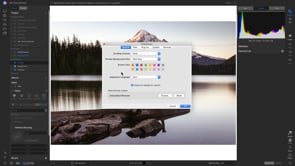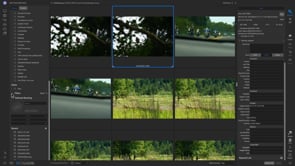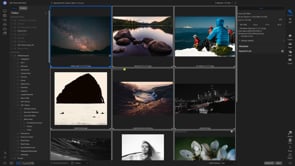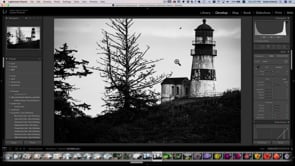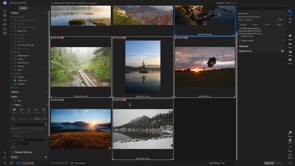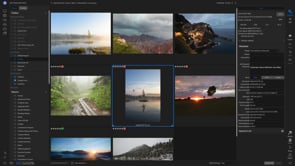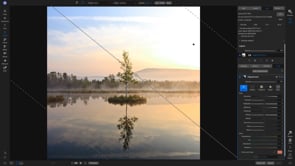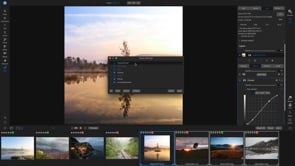Download the course assets and watch the videos offline. Depending on your internet speed you may need to download one at a time. Learn on-the-go without worrying about your internet connection. This content is yours to have and keep forever.
![]()
Join ON1 Plus to Access
Using ON1 Photo RAW 2020 as a Plugin
ON1 Plus members gain access to everything included in the Creative Library!
Learn more • Already a Plus member? Sign in
Using ON1 Photo RAW 2020 as a Plugin
983 Views 00:02:15
ON1 Photo RAW 2020 Foundations CourseFree Preview
In this course we will start at the very beginning and journey through ON1 Photo RAW 2020, exploring all of the different tabs, buttons, tools, panes, and modules. Join educator Dylan Kotecki as he guides you through managing, editing, and exporting your images.