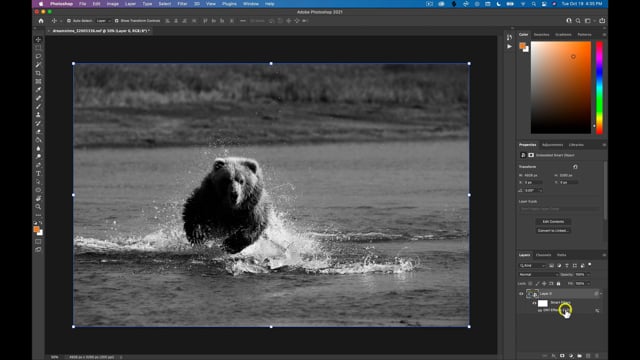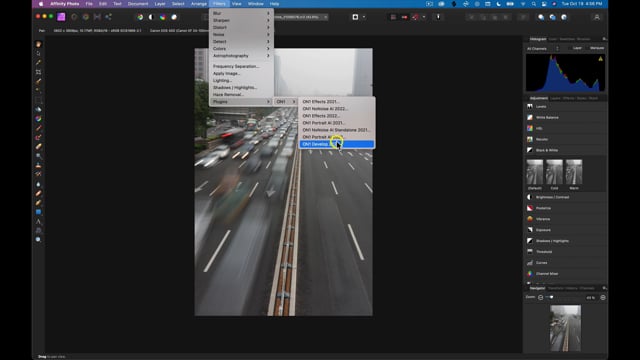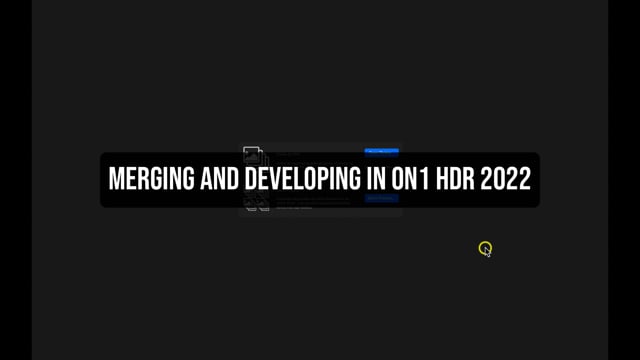Learn how to batch process groups of exposure brackets using ON1 HDR 2022.
Batch Processing
2468 Views 00:01:43
Getting Started in HDR 2022
In this mini-course for getting you up and running in ON1 HDR 2022, we begin with merging exposure brackets together and discussing the various merging controls. From there, we move into masking techniques to selectively apply filters and local adjustments. After that, we learn how to combine images together creatively using layers. To finish, we’ll...
Exporting with ON1 Plugins
In this video, let’s learn how to export using the revamped export engine inside the ON1 Professional Plugins 2022.
Accessing ON1 Plugins through Adobe Lightroom
In this video, let’s learn how to access your ON1 Professional Plugins through Adobe Lightroom.
Accessing ON1 Plugins Through Photoshop
In this video, let’s learn how to access your ON1 Professional Plugins through Adobe Photoshop.
Accessing ON1 Plugins through Affinity Photo
In this video, let’s learn how to access your ON1 Professional Plugins through Affinity Photo.
Merging and Developing
Learn how to merge exposures together, customize the output, and stylize quickly.
Masking Filters and Local Adjustments
Learn how to mask filters and local adjustments into specific areas of your photograph.
Combine Images Using Layers
In this lesson, let’s learn how to combine multiple layers together with masking and a fun blend mode.
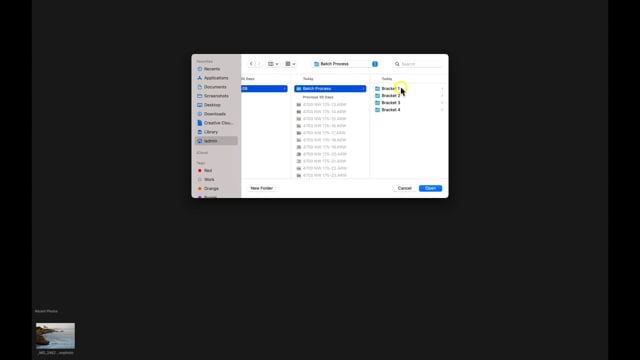
Batch Processing
Learn how to batch process groups of exposure brackets using ON1 HDR 2022.
Download the course assets and watch the videos offline. Depending on your internet speed you may need to download one at a time. Learn on-the-go without worrying about your internet connection. This content is yours to have and keep forever.